This Wheel Goes To Eleven
25 March 2011 Leave a comment
(in which we make an unexpected connection regarding the D in SOLID and get all hot under the collar about it)
Let’s not beat about the bush: I think I may have reinvented Dependency Injection. While it looks rather casual, stated like that, I’ve actually spent much of the last six months doing it. (Were you wondering? Well, that.)
I’ve been designing/building/testing/ripping apart/putting back together again a library/app/framework/tool thing that allows us to assemble an asset allocation algorithm for each of our ten or so products1, each of which may have been modified at various times since inception. It’s been interesting and not a little fun, plus I’ve been climbing the C# learning curve (through the three versions shipped since my last serious exposure) like Chris Bonnington on amphetamines.
Our products are broadly similar but differ in detail in some places. So there’s 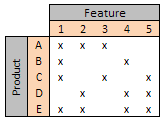 lots of potential for reuse, but no real hierarchy (if you can see a hierarchy in the little chart here, trust me, it’s not real).
lots of potential for reuse, but no real hierarchy (if you can see a hierarchy in the little chart here, trust me, it’s not real).
So Product A need features 1, 2 & 3, in that order. B needs 1 & 4, C 1, 3 & 5, etc. What I came up with was to encapsulate each feature in a class, each class inheriting from a common interface. Call it IFeature or some such. At run-time, I can feed my program an XML file (or something less ghastly perhaps) that says which classes I need (and potentially the assemblies in which they may be found), applying the wonder that is System.Reflection to load the specified assembles and create instances of the classes I need, storing them in, for example, a List<IFeature>. To run my algorithm, all I need to do is call the method defined in my interface on each object in turn. A different product, or a new version of an existing one has a different specification and it Should Just Work.
It’s all very exciting.
So changing a single feature of an existing product means writing one new class that implements the standard interface and pointing the product definition at the library that contains the new class (which may – should – be different from those already in use).
The discerning reader may, er, discern that there are elements of Strategy and Command patterns in here as well. Aren’t we modern?
While all this is very exciting (to me at least – a profound and disturbing symptom of work-life imbalance) it’s still not the end of the line. I’ve built functions and then chosen to access them serially, relying on carefully (or tricky & tedious) XML definitions to dictate sequence. I’m thinking that I can go a long way further into declarative/functional territory, possibly gaining quite a bit. And there’s a whole world of Dynamic to be accessed plus Excel and C++ interfaces of varying degrees of sexiness to be devised .
More on much of that when I understand it well enough to say something.
1 There are billions at stake, here, billions I tell you.







