Lazing On A Sunny Afternoon
5 February 2009 4 Comments
(stackoverflow rep: 2906, Project Euler 59/230 complete)
Below (lightly edited) is a recent answer to a question on StackOverflow. The question is pretty much a waste of time, but what an answer!
Laziness is indeed the first of the Three Programming Virtues, but it is misunderstood. Programming Perl defines it well:
* LAZINESS: The quality that makes you go to great effort to reduce overall energy expenditure.
Good programming calls for laziness, but laziness requires hard work. Good programmers must constantly think of and implement new ways to be lazy. The first compiler had to be written in assembly, and the first assembler had to be written in machine language. Wonderfully lazy, but hard. You don’t get to call it a day after an hour just because what used to take a day takes an hour.
That’s about as close to an encapsulation of my personal programming philosophy as I’ve ever seen. The virtue of Laziness is closely related, if not identical to the DRY (Don’t Repeat Yourself) Principle as espoused by the Pragmatic Programmers in The Pragmatic Programmer.
(I just found myself wondering if there’s a way to refactor that last sentence to remove some of the duplication)
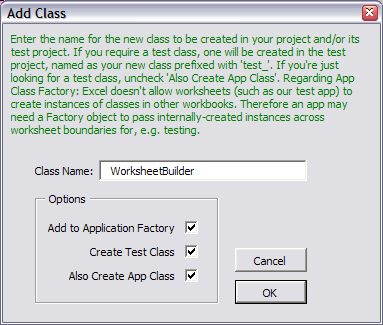
Laziness - all I have to do is this...
The idea behind xlUnit (which has been languishing somewhat since being codeplexed in, good grief, September) was to minimise the amount of manual repetition involved in testing Excel/VBA code as it is developed. As a useful side-effect, it also made TDD (Test-Driven Design, or Development, depending on your choice of definition) possible. A fair amount of the code complexity of the framework is involved in eliminating repetitive manual tasks such as test class creation.
There are only three significant UI-level entry points in xlUnit as it stands: application creation (used rarely, only about once per app) class creation, used rather more often, and test execution, which is used all the time. Oh, and there’s a little “Options” dialog, but it only has one setting and that’s not really very interesting so we’ll gloss over that.
Since the first two things are used relatively infrequently, I tucked them away on a menu, whereas the test execution, which is an all-the-time thing, gets a toolbar button. I could have been fancier with that, but I never got past the simple text “Run Tests”, which had the extra benefit of giving a larger target area for the mouse.

...and I get this for free.
There is no interface within the VBE, which is most definitely a shortcoming. To be honest, I only even tried briefly (failing, obviously) to get it to work: with a dual screen setup, which my working environment has had for the best part of a decade, both workbook and VBA are usually visible, so I can get to the “Run” button easily enough. For a similar reason, there is no built-in keyboard shortcut at present. Of course, in Excel 2007, it’s all a bit of a mess. I have the (massive) RibbonX book, by the way, I just need the intestinal fortitude to sit down and read it.
The “Create Testable Application” and “Create Testable Class” routines both live in the add-in itself and are located within UserAccessibleEntryPoints.bas. I’ll come back to “Run Tests” another time – not only was it a bit tricky but I have some new ideas that would make it even trickier.
Choosing to create an application causes a throwaway instance of the xlUnitCodeBuilder class to create a workbook and its tester and create references from the tester to both the application (so it can call classes there) and the framework (so it can use the framework). The same class contains the code to create new classes. I think I put the functions together because they’re about building code but I don’t think I’ve achieved very good separation of concerns here: there’s workbook creation and test class creation and they would probably be better off being separated. Since there’s work to do with Excel 2007 anyway, I think I’ll refactor that bit next time it’s open.
I mentioned “throwaway instance” above without explanation: it’s a way I describe this VB pattern:
With New UsefulClassThatDoesntReallyNeedToBeDimmed
.DoSomethingProfound
.DoSomethingSimilarlyDeep "AndMeaningful"
End With
Is there a more “standard” way to describe this? Something using “anonymous” perhaps? Anyway, I use it a lot (and I’m now fervently hoping that no-one points out some awful risk that I’m running as a consequence) as it’s a way to get part of the economy of class (“static” methods in Java or C#, where the word means something rather different than in VBA) method.






 rather like the idea of doing it in Excel. I think I’ll explore that first, using xlUnit, my testing framework. In fact, in the interests of increased self-reference I think xlUnit could be one of the test cases.
rather like the idea of doing it in Excel. I think I’ll explore that first, using xlUnit, my testing framework. In fact, in the interests of increased self-reference I think xlUnit could be one of the test cases.
