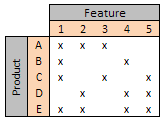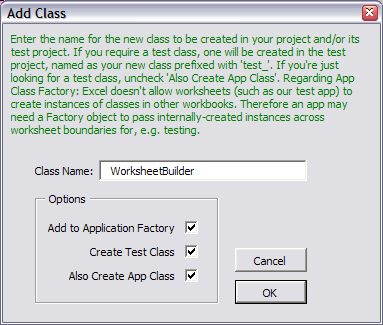Gadgets? We don’t need no stinking gadgets!
Microsoft, Yahoo! and Google, to name but three proponents, each have a desktop widget (or gadget, or whatever) model, either providing stuff spread out all over your Windows (are OSX and other *nix environments similarly afflicted?) desktop or tucked away in a “Sidebar”. These handy-dandy little applets provide information on such vitally otherwise hard-to-get functions such as:
- The weather (for those not in sight of a window?);
- RSS feeds (for those who want to read their feeds in a 2″x1″ window);
- An e-mail notifier (because you still don’t understand the meaning of ‘asynchronous’);
- The time (for those who can’t read the little digital clock on their taskbar and who don’t own a watch);
- A calculator (because the world needs another computer desktop calculator);
- Resource usage monitors (so you can tell your computer isn’t running slow);
- A mediocre controller for your media player (because media players don’t have minimised controls … oh, yes they do);
- Teeny-tiny picture viewers (for when flickr is just too much detail)
- Out-of-date stock tickers (so you can see in delayed real-time how much poorer you are today)
… you get the idea.
Even better, all these are neatly tucked away on a “sidebar” (a sort of non-window window) or even better, spread out all over the shop, which is exactly what you want on a two- or three-screen setup. And they’re all handily concealed beneath the applications you’re running at any time. You know, those stupid time-wasters like Outlook, Excel, Firefox, Word, Visual Studio, a couple of Explorers and a database utility or two.
Marvellous.
What we seem to have here are a collection of (sometimes) graphically pleasing little applications that deliver functionality available elsewhere, each having one or more of the following drawbacks:
- Always-present, seldom needed;
- Inadequate functionality;
- Duplicate of something that’s already fit-for-purpose;
- Pointless eye-candy;
- Invisible.
Unloved
Looking at Yahoo!’s programming category, I find that the most popular has been downloaded 80,000 times. It’s a widget that performs geolocation for a given IP address. With a flag. I’m trying to imagine a situation where I (or anyone) would need that often enough to abandon a browser-based function, opting for a desktop-resident applet against a “proper” application because I don’t need it that much. I don’t exactly see the “programming” connection either, come to think.

Data as at 12-Jan-2009
I’m probably not being fair – I thought the most useful stuff would be written for programmers. What does it look like overall? I can’t tell much from Google’s list because they don’t give download stats, although sorting by popularity shows the expected four C’s (clock, climate, calculator, calendar). So back to Yahoo! where the current Number One, with a snappy 4.5 million downloads, is Yahoo! Weather. In fact, as I write this, a whopping six widgets have passed the million mark. Only two are clocks.

Oh look - Microsoft Sidebar does weather too
The highlights of a quick-and-dirty breakdown of the top 100 are 19 fun-and-games, 15 system monitor thingies, 14 clocks, 9 calendars, 8 media players, 7 weather reports, 6 post-it notes, 5 gold rings. Very similar to the Google list. I was too depressed to look at Microsoft’s in any detail, but it’s the same ol’ same ol’, although their weather widget claims over 22 million downloads. I’m guessing it’s downloaded automatically when a Vista PC connects to the Internet…

Number one Google gadget - because you can never have too many clocks
I’m not getting it. Looks like many others aren’t either. The numbers of people who come back to provide a rating are miniscule: about 7,000 for the weather app. About 0.16%
Apart from the shocking paucity of imagination in the applets themselves, what’s wrong with the whole idea? (IMHO, of course, YMMV).
Real estate is Precious
There are people out there who have enough monitors to be able to allocate space for widgets. Two 1280×1024 screens isn’t enough for me though. Utility drops to almost zero if the things aren’t always available. Google make things worse by allowing applets to live anywhere on the desktop. Stuff needs to go in a sidebar that manages window maximisation to keep itself visible. So it needs to be on the right- or left-most monitor, unless you’re prepared to give up on dual-screen workbooks. For the average user, the bar needs to be a lot narrower than at present to be tolerable. Somewhere between, say, 25 and 50 pixels? I could live with that.
Useful vs Pretty
Useful doesn’t always win. Useful-but-ugly often doesn’t get past “Go”, whereas Pretty at least gets a chance. Long-term, it’s got to have both: too much of what’s on offer seems to be limited to pretty useless.
To offer a compelling argument against rapid deletion, applets have to either provide something in a better way than is currently available or provide something that isn’t available at all elsewhere . Example: there is a Ruby script that allows, from the command line, simple copying of files to an Amazon S3 bucket. Useful. Maybe we could have a widget (maybe it already exists, but I couldn’t find one) that allows upload via drag-and-drop from Explorer. That would be better than what’s already available. Something I can’t do at all except via cut and paste is store stuff in Google Notebook. A drag-and-drop gadget to simplify that would be providing something I can’t do at all.
Conclusion
I don’t know that I have one. There are several similar implementations of a desktop XML/Javascript applet technology that has a lot of money invested in it. Well, I don’t know how much exactly, but I bet I’d be a happy old programmer if you’d given it all to me instead. And you might as well have done exactly that, for all the benefit mankind appears to be accruing. It ought to be good for something, oughtn’t it?